Poster submission
Poster Presentation upload for DevRes 2022
Poster templates
Click on a template to download it:
Use one of the templates below as a starting point when making your E-poster. The presentation will then be saved as single page PDF, without moving content. If you do not use any of the following templates, the size of the E-poster should be 1080×1920 pixels (width x height) or set 62.26×110.69 cm in PowerPoint.
When you finish your entries in PowerPoint, convert it to PDF by clicking File -> Export -> Then select PDF format and click on Save.
Large file?
If the final E-poster PDF file size is more than 20 MB you can locally save a copy of your PowerPoint file and try to reduce the file size. In PowerPoint this is done through File > Compress Pictures and you could use either Picture Quality Print or On-screen, see below. Then export to PDF again. Please check that the images are not in too low resolution after reducing the file size.
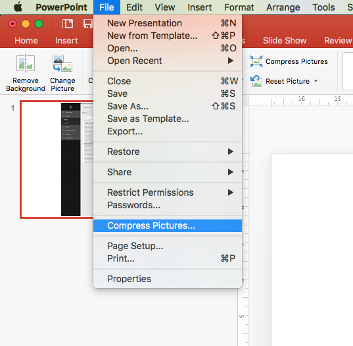
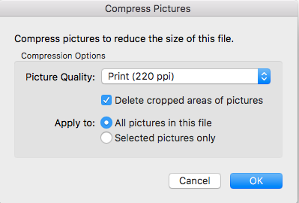
To upload your poster:
You can upload your poster once completed to the virtual conference platform. To upload it log in to the abstract system with the same credentials that were used when you submitted your initial abstract.
Under the list of ‘your abstracts’ find the corresponding abstract that was chosen for a poster presentation and select ‘upload poster’. Upload the PDF poster by hitting ‘Choose poster’, find the file on your computer and then hit ‘open’ and then select ‘save & upload’. Then your poster will be automatically submitted to our conference platform.
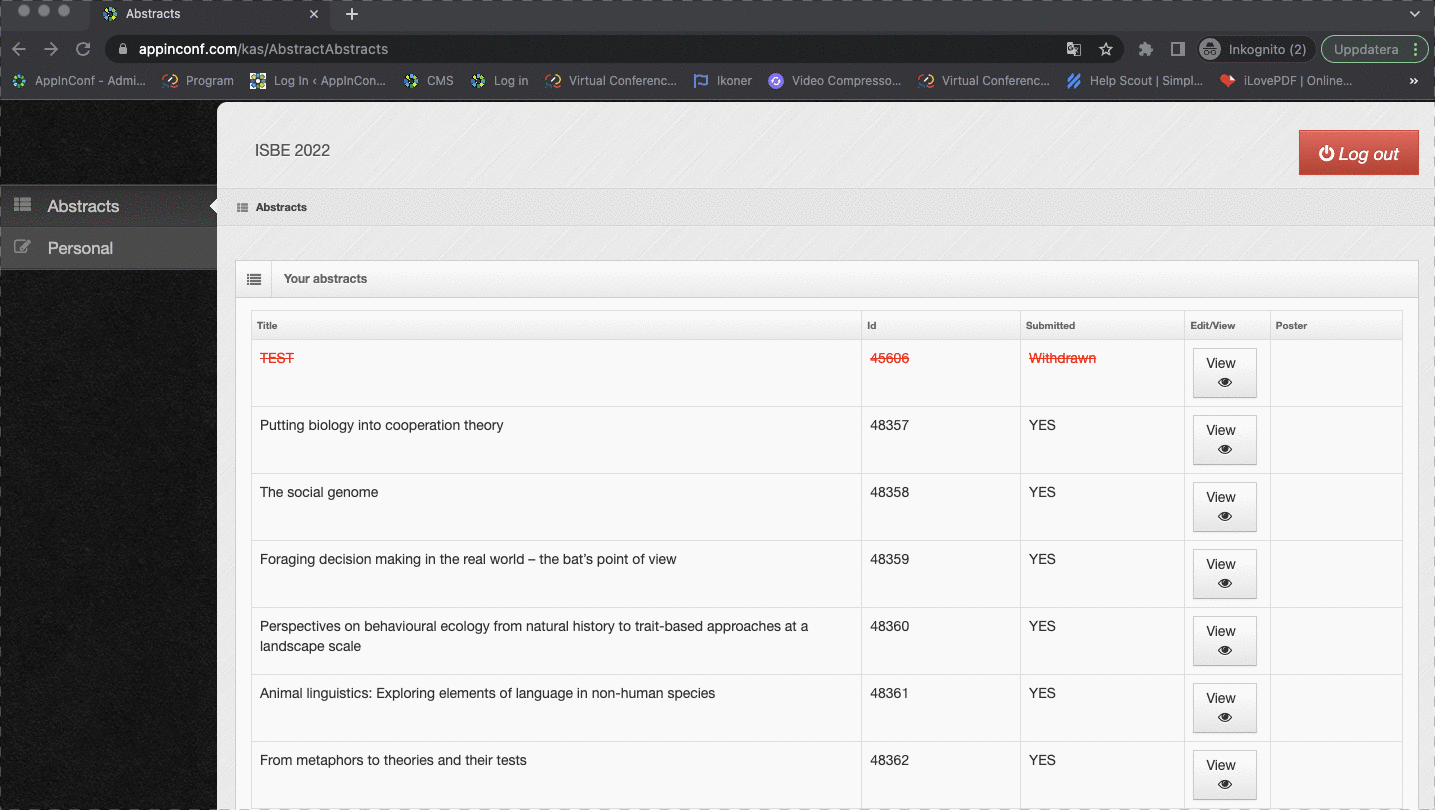
Contact
Academic Conferences
Box 7059
750 07 Uppsala, Sweden
Phone: + 46 (0) 18 67 10 03
E-mail: DevRes2022@akademikonferens.se
Important dates
6 December 2021: Abstract submission opens
7 March 2022: Extended deadline for abstract submission
End of April 2022: Notification of abstract acceptance
16 May 2022: Opening of registration